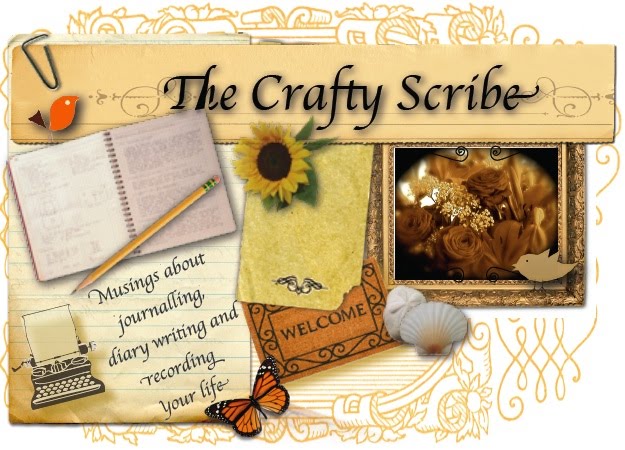Part Three - Harnessing Your Alternative Computer Programmes for use in Journalling and Scrapbooking.
Using Your Regular Word Processing Software in New Ways.
Dear Scribblers
Most computer users will have some sort of word processing software on their PC or Mac. Be it a bought package like: Microsoft Word or Apple iWorks - Pages, or using an open source programme such as: Open Office, AbiWord, or NeoOffice.
Have you thought about how you can use it for your journalling, or scrapbooking?
Of course, there is the obvious, using your programme as your diary. Open up a new document and off you type. If you do this, you can import pictures, even links, sound and video clips (if you are not going to print the pages out). However, think about how you will organise it. Will you set up a file named, for example: ‘2010’ and then have additional files inside with named for each month, and then start a new document for each day, or each week? Or inside your ‘2010’ file will you have documents named; ‘January’, ‘February’... etc, and write a whole month in one place? It depends on how much you are going to write. It’s important to be organised from the get-go.
That’s okay for a regular diary, but what about scrapbooking? What else can you do with your word processing programme?
Here’s a few ideas:
Make Your Own Word Art. Does your programme have the facility of fancy lettering? If you have Microsoft Word, you are way ahead with Word Art. But even if you don’t, choose a font that suits your layout, change the size, colour, emphasis, even rotate it, fade it, add a shadow or border. Make it your own. You can write out a title, the whole journalling section, or write a phrase/poem/’gobble-de-gook’ around a whole sheet as an individual backing paper. Then add it to your digital layout/page, or print it out on your chosen paper type and stick it on. If you need to add to your fonts, try: Dafont, 1001 free fonts, or one of my favourites, Iconian Fonts.
Use Your Software as A Mini-Photo Editor. Import your photo, and drop a text box on it to add your journalling or title right onto it. Add a border to the photo. Increase the photo to page size, and reduce transparency to make your own background. Rotate the photo. Layer photos on photos. Use multiple photos on one page to make a grid-syle layout. Adjust the image, depending on the options available. I find I use my Pages programme, more than I use my photo editing software.
Create Your Own Matt and Layering Shapes. Many programmes contain shapes which you can resize, and re-colour. Or remove any colour to give an out-line, then print it out onto your chosen papers or card, ready for you to cut out and use. You can even add photos, then recreate all your matting and layering together. Or make your own journalling box, complete with your writing.
Using Templates and Clip-art: Most word processing programmes have a selection of templates or clip-art/copyright-free photos available for use. Spend some time looking at your templates and pictures. Do they give you inspiration for a scrapbooking layout? Can you use them as a basis for your pages and diaries? To give you some idea of how you can work with them, take a glance at my blog header. This is made up of pieces from a number of templates in iWorks Pages.
Project of the Day: Open up your word processing software now, choose a template you’ve never used, and see how you can incorporate it into your layout, or diary page.
I hope this has you looking at your software with different eyes. I’m sure that you will be able to come up with other ideas too. If you have any hints or tips you would like to share, please add them to the comments.
Happy Scribing!